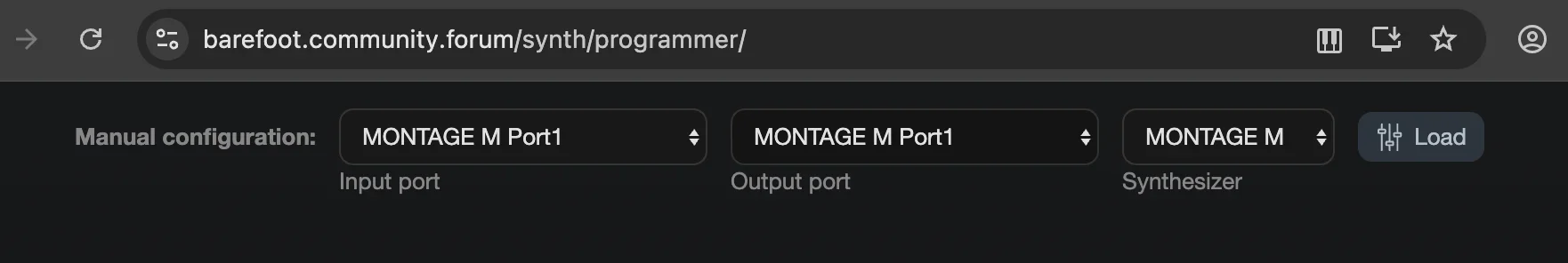- Synthesizer
- MODX / MODX+
- Browser
- Chrome
- Edge
- Operating system
- Windows
Hi, I'm unable to use the app on Chrome or Edge. When I initially select KDx, it identifies my ModX6+ (modx midi port 1). I select the keyboard, but after selecting it, the screen goes black and I can't access any controls. In the compatibility test, it's working. Can you help me?