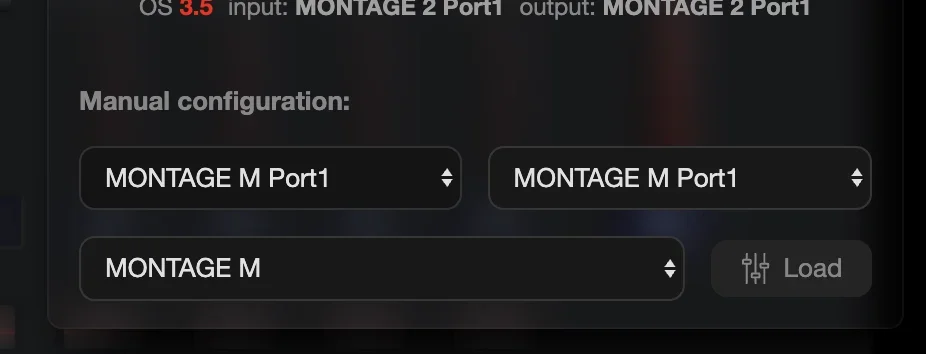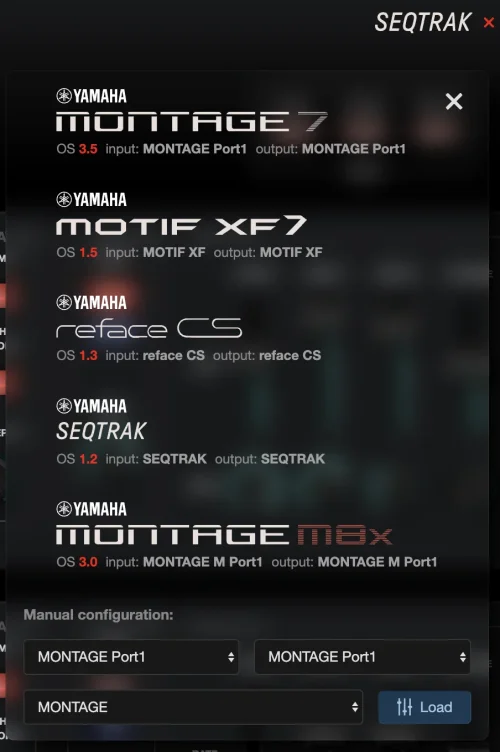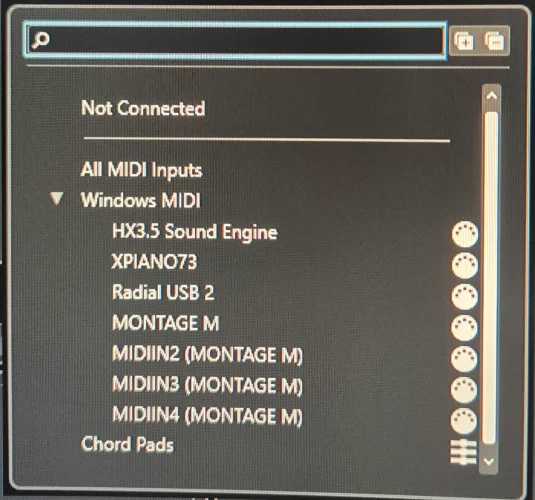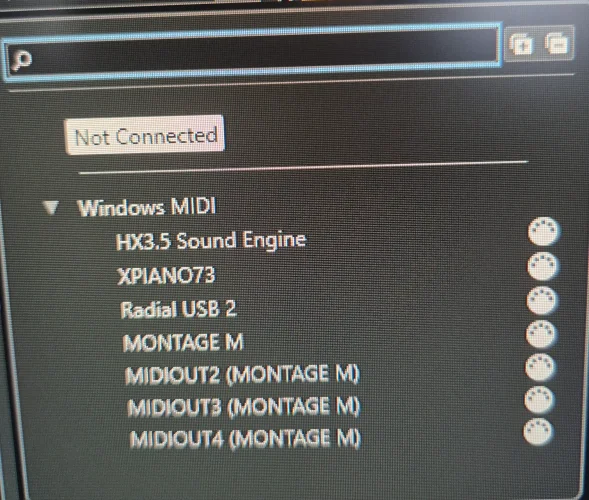- Browser
- Chrome
The Compatibility test works fine with my MONTAGE M6.
I am trying to load the KDx in Chrome. My Montage M6 is connected via USB.
When starting KDx and being asked for the input, output ports and the synthesizer.
(for the ports there are actually the 4 options:
- MONTAGE M,
- MIDIIN2 (MONTAGE M)
- MIDIIN3 (MONTAGE M)
- MIDIIN4 (MONTAGE M))
I assume MONTAGE M is the correct one, for all three fields, that's what I use.
When I then press 'load' then the blocks appear on the screen, however they stay empty.
Can you please help.
I am trying to load the KDx in Chrome. My Montage M6 is connected via USB.
When starting KDx and being asked for the input, output ports and the synthesizer.
(for the ports there are actually the 4 options:
- MONTAGE M,
- MIDIIN2 (MONTAGE M)
- MIDIIN3 (MONTAGE M)
- MIDIIN4 (MONTAGE M))
I assume MONTAGE M is the correct one, for all three fields, that's what I use.
When I then press 'load' then the blocks appear on the screen, however they stay empty.
Can you please help.